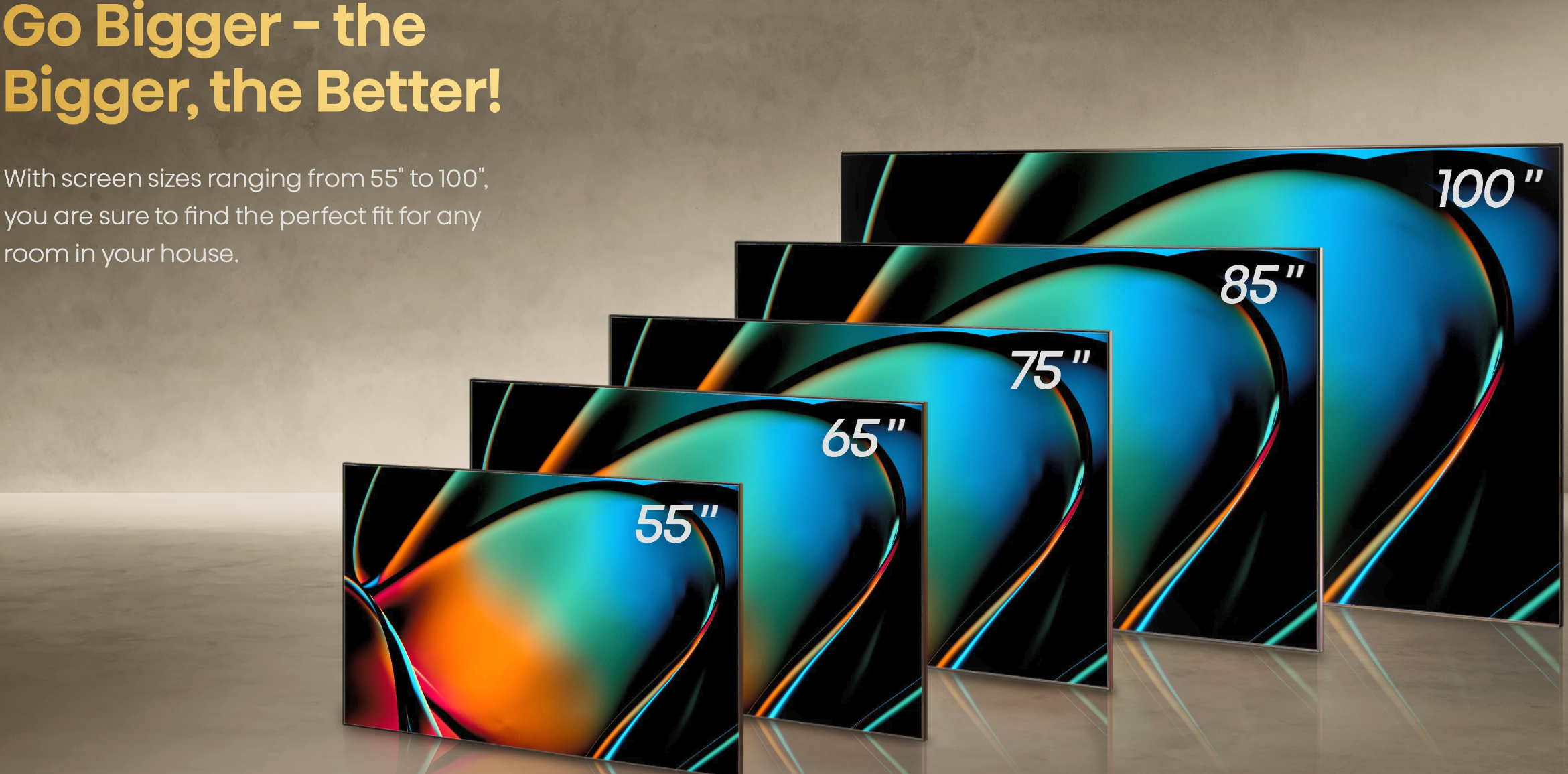What’s New in OS 3.4.0
- System Event Notifications
- Terminal Access Removed
- Mobile App and Component Updates (New Lighting Color Picker and Scene Editor v2 Coming Soon)
- (Coming soon) TuneIn Premium Driver
- Control4 For Your Desktop
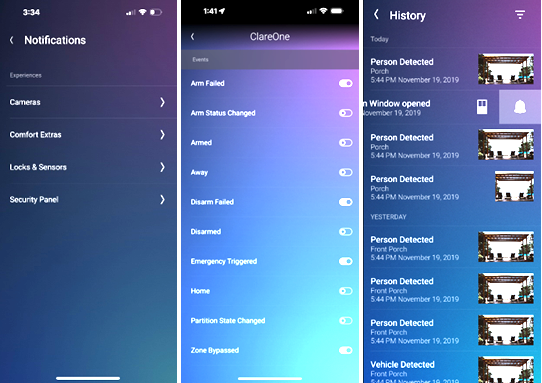
In-app Notification Management
The mobile app now has a new settings configuration that allows users to enable notifications for devices that generate events in the History view today. User can select what events they want a device to notify on, or disable notifications for that device entirely by disabling the bell icon to the left of the device name.
Deep Linking
Most push notifications will now support deep linking by default. This allows a user to jump to the most actionable screen inside the Control4 mobile app simply by pressing the push notification. For cameras, this will jump to the live view, or the event in the history view (if it has been recorded), for other devices such as locks or sensors, it will take you the applicable locks and sensors screen so the user can immediately see the state of the device.
History View Notification Enablement (Swipe)
Users can turn on/off push notifications for a single event right from the History view by swiping right to left on an event
Lighting Color Picker (Coming in Q4 2023)

The color and temperature pickers have been redesigned to improve usability. To save a color preset you need to select the heart icon and name the preset.
Lighting Scenes v2 (Coming in Q4 2023)
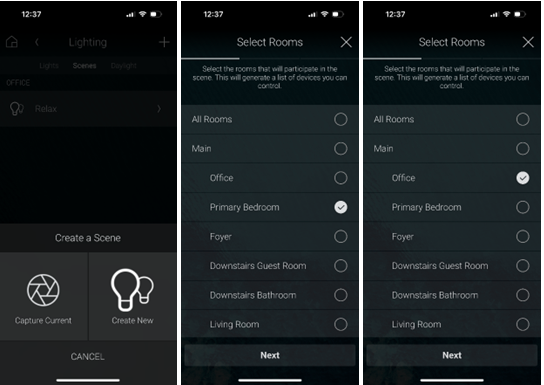
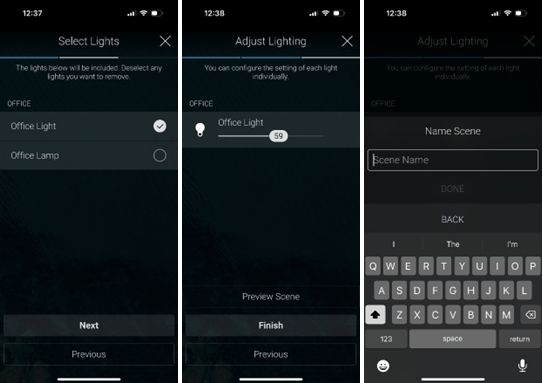
Control4 For Your Desktop!
Apple M1/M2 Mac Setup
- Requires an Apple Mac Computer with an M1/M2 chipset or PC running the latest version of Windows 11.
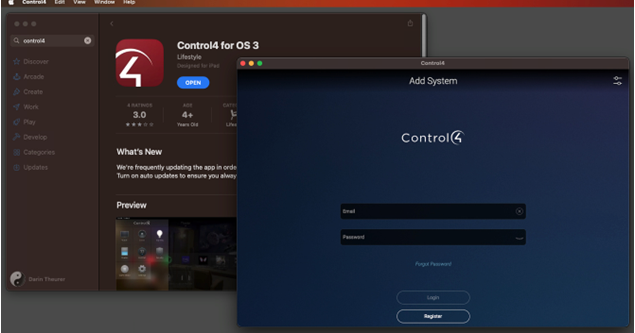
- Open the Apple App Store.
- Install Control4.
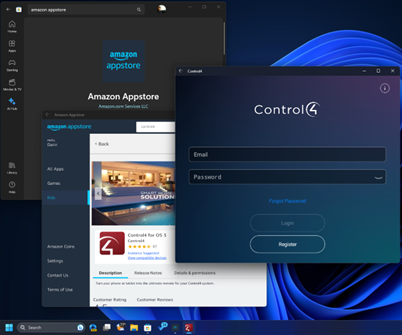
Windows 11 PC Setup
- Open the Microsoft App Store.
- Install the Amazon Appstore.
- Open the Amazon Appstore.
- Install Control4.
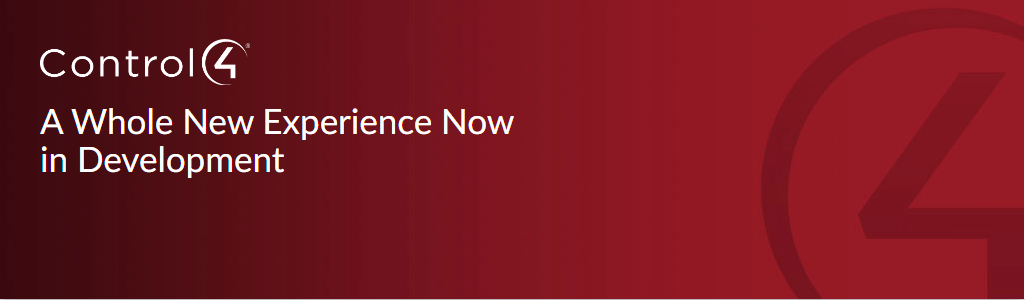
Customer Empowerment Suite
With the most recent Control4 OS 3.4.0 update, you can now enjoy an easier, more intuitive User Experience (UX) than ever before, thanks to its easily recognizable, modernized icons, and a redesigned Color and Color Temperature Selector. Using the updated Control4 app, you can now add and remove secondary users, create your own system notifications, and manage your 4Sight® (US only) subscription. The Control4 App’s Camera page supports multi-cam live streaming, with new indicators for live feed or time stamped snapshot. You can also hear audio with your surveillance camera feed with supporting cameras like the Luma® X20 series. Download the new Control4 OS 3.4.0 update, and with the click of a button, you’ll fall in love with your system all over again.
New Features and Capabilities
User Interface
Redesigned Color and Color Temperature Selector – Customers can now independently control the color, saturation and brightness of their color-capable and tunable white lighting with newly revamped controls.
Upgraded Camera Experience – Control4 App’s Camera page supports multi-cam live streaming, with new indicators for live feed or time stamped snapshot. You can also hear audio with your surveillance camera feed with supporting cameras like the Luma® X20 series.
Halo Firmware
Halo FW v1.6
Adds dynamic icons for Watch, Listen, Lighting, Comfort and the thermostat, for more intuitive feedback and control. Includes additional optimizations and fixes.
Control4 App
All New User Management – Control4 systems can now support two types of user profiles — “Admin” and “Standard.” Admins can invite and edit users as well as define their roles. Only Admins will be able to see account information and update property details. Customers can also manage their 4Sight® subscriptions from the Control4 App.
In-App Event Notification Management – Event notifications can be enabled, muted, and pinned directly by the customer—no need for your team to be inundated by simple requests.